Table of Contents
How to Upload Theme on WordPress
Installing WordPress is one of the easiest jobs on earth. So let’s talk about,What you need to do this job.
Requirement
WordPress Theme Suitable with your Niche.
You can also Purchase Most Popular WordPress Themes .

What to Do After Purchasing WordPress Theme
When you purchase Theme, you will have access to download WordPress Themes Files.
After getting these files, Now you have to get Go to your website Login Link.
Login on your website and you will be redirected on WordPress Dashboard.
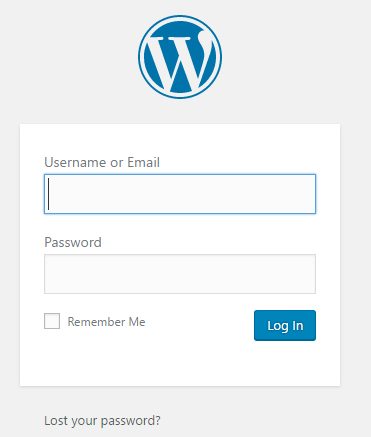
So you will be at WordPress Dashboard, then hover the mouse on Appearance and Click on Themes. (As shown in picture below ).
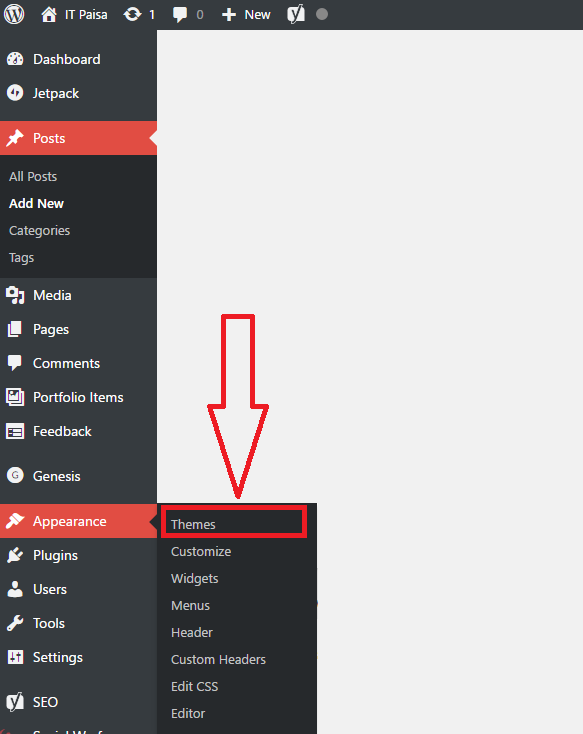
Now Click on Upload.

Now Click on Upload Theme

Now click on choose theme and select the Theme Zip File which you have downloaded after buying your theme.

Note : Remember some time Theme files are in Rar so always extract them and then compress these files in Zip files to upload it. Otherwise, you will get an error.
After selecting Theme file, click on Install Now. Everything is done. 🙂
Lot of people face problem while Uploading WordPress if you facing the only problem check this
Two Common Problems while uploading WordPress Theme
If you face any problem comment below i will try to reply as soon as possible and provide you help to fix your problem.


Sir while uploading my theme I am getting error Style.css file is missing. ALso please share the link of your lecture Http to Https switching. Thanks!
Upload the zip file of your theme, you are uploading Rar file.