To change language on Fiverr, click your profile picture, then select Language and choose your preference. Navigate to your profile settings to switch languages easily.
Embracing the global marketplace, Fiverr offers diverse language options to cater to its international community. This freelancing platform understands the comfort of navigating in your native tongue, enhancing user experience and accessibility. Whether you’re a buyer seeking services or a seller offering your skills, switching to your preferred language ensures ease of use and clearer communication.
Fiverr’s user-friendly interface allows for quick adjustments, so you can focus on what matters – building connections and growing your business. Customizing your language setting is just a few clicks away, simplifying your interaction with the site, regardless of where you are in the world.

Table of Contents
Introduction To Fiverr’s Language Options
Fiverr, the famous online marketplace, connects freelancers with clients. People from all over the world use it. That’s why Fiverr offers different language options. It makes sure everyone can use the site in their own language. This guide will help you understand how to change your language on Fiverr.
Understanding Fiverr’s Language Support
Fiverr supports multiple languages. This lets users from various countries navigate the platform easily. You can choose from English, Spanish, French, Dutch, and more. Selecting a language changes all site text to your chosen language. Doing this helps you use Fiverr more effectively.
The Importance Of Selecting The Right Language
Choosing the correct language is key to success on Fiverr. It ensures clear communication. This leads to better project understanding. It also improves client satisfaction. A right language selection can help your Fiverr experience greatly.
Step-by-step Guide To Changing Language On Fiverr
Are you ready to customize your Fiverr experience? This step-by-step guide will walk you through changing the language on Fiverr. Whether you’re more comfortable in another language or learning a new one, adjusting your settings is simple.
Locating Language Settings On Fiverr
First things first: finding where to switch languages. Follow these easy steps:
- Sign in to your Fiverr account.
- Click on your profile picture in the top-right corner.
- Select ‘Settings’ from the dropdown menu.
- Scroll down to the ‘Site Language’ section.
Selecting Your Preferred Language
Once you’ve found the language settings, here’s how to choose your new language:
- Spot the ‘Site Language’ dropdown menu.
- Click the menu to reveal the list of languages.
- Browse and click on your desired language.
Confirming And Saving Your Language Preference
Set your choice in stone with these final touches:
- After selecting, ensure your language is highlighted.
- Click the ‘Save Changes’ button at the bottom of the page.
- A confirmation message should appear, indicating success.
Troubleshooting Common Issues When Changing Language
Run into a snag? No worries! Check out these tips:
Problem |
Solution |
|---|---|
Language won’t save |
Clear your browser cache and try again |
Incorrect language displayed |
Double-check your selection and confirm it |
Menu not responding |
Refresh the page or try a different browser |
Note: If issues persist, reach out to Fiverr support for help.
Tips For A Multilingual Experience On Fiverr
The bustling marketplace of Fiverr is a melting pot of languages and cultures. Navigating this diverse environment can be a real advantage. It’s important to know how to switch languages. This can help both buyers and sellers. Let’s explore how a multilingual experience enhances your Fiverr journey.
Interacting with clients from around the world means adapting to different languages. Clear communication is key. Use simple and direct language. Avoid slang and idiomatic expressions. Respect cultural nuances. Always ask for clarification if needed. This will help prevent misunderstandings.
- Translate messages: Tools like Google Translate can help, but be mindful of possible errors.
- Language preference: Ask what language the client prefers, showing respect for their comfort.
- Professional translation: Consider hiring a translator for important documents or conversations.
Using Language Skills To Expand Your Market
Broaden your client base by showcasing your language skills. Offer services in multiple languages. Highlight this in your profile and gig descriptions. This attracts a wider audience.
Language |
Benefits |
|---|---|
English |
Global business language |
Spanish |
Access to a wide Spanish-speaking market |
Chinese |
Connect with one of the largest markets |
Leveraging Fiverr’s Global Marketplace For Language Services
Fiverr’s platform is ideal for language professionals. If you offer translation or language lessons, the global marketplace is yours. Set your services to attract international clients. Use SEO strategies for better visibility.
- Keywords: Incorporate language-specific keywords in your profile and gigs.
- Localize: Create gigs appealing to specific language markets.
- Networking: Connect with other language experts on Fiverr for opportunities.
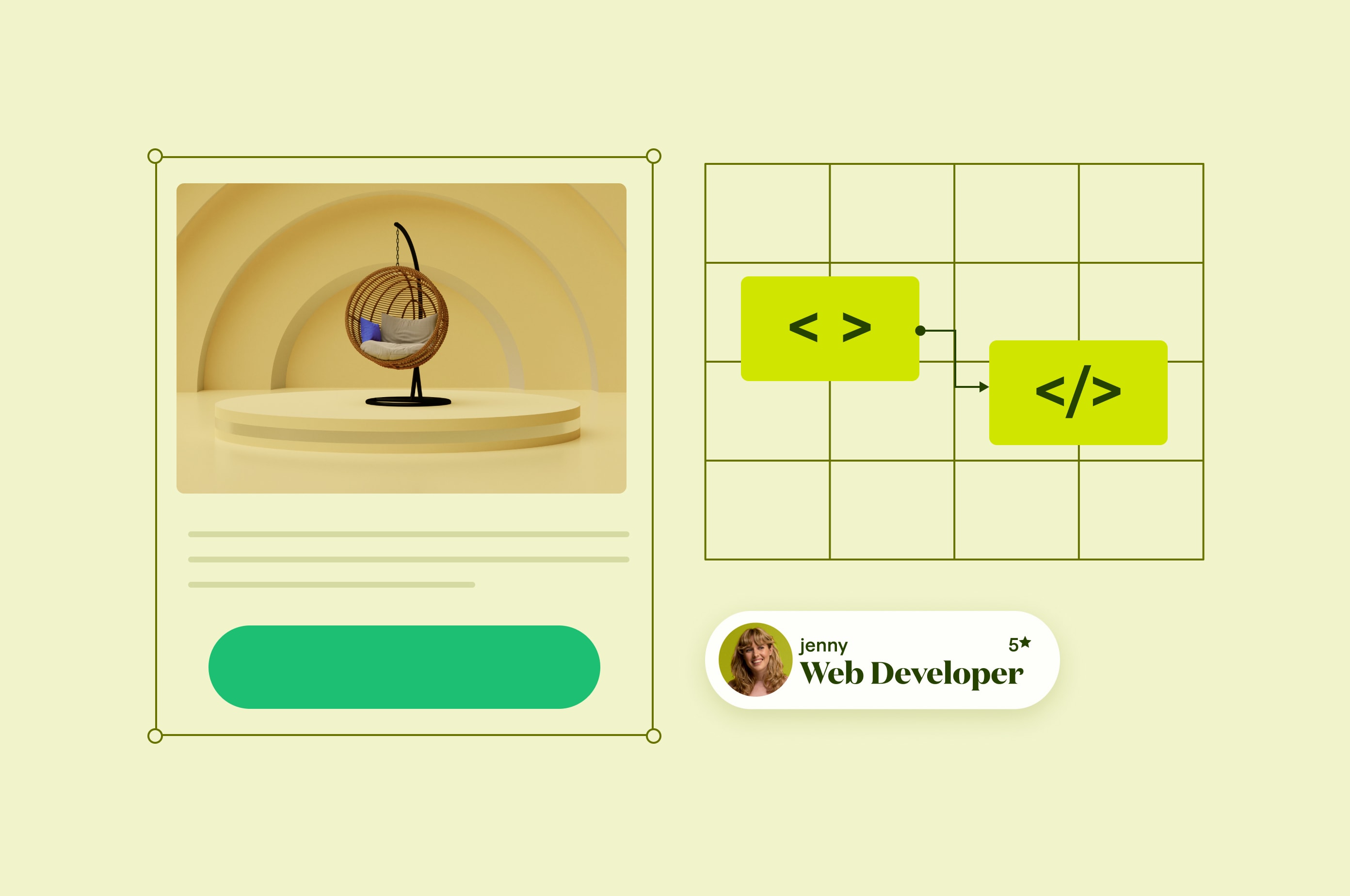
Credit: www.fiverr.com
Conclusion: Enhancing Your Fiverr Experience
Understanding how to change language on Fiverr can transform your browsing and service experience. Let’s quickly revisit the steps and explore the perks of adjusting the language setting to your preference.
Recap Of Language Change Process On Fiverr
Adjusting the language on Fiverr is straightforward. Follow these simple steps:
- Sign in to your account.
- Click the profile icon on the top right corner.
- Select ‘Settings’ from the dropdown menu.
- Find the language section and choose your desired language.
- Hit save to apply the changes.
The Benefits Of A Tailored Language Setting
Customizing Fiverr to your language offers various advantages:
- Easier navigation through the platform.
- Better communication with buyers and sellers.
- Improved service descriptions comprehension.
- A more enjoyable site interaction.
Further Resources For Fiverr Users
Fiverr provides additional resources to help users:
- Explore the Fiverr Help Center.
- Join Fiverr community forums.
- Read the Fiverr blog for tips and updates.
- Utilize Fiverr’s customer support.

Credit: www.linearity.io
Frequently Asked Questions Of How To Change Language On Fiverr
How Do I Add Languages To Fiverr?
To add languages to your Fiverr profile, click your profile picture, select “Profile,” scroll to Languages, click “Add New,” pick a language and proficiency level, then hit “Add. “
How Do I Set Up A Translation Gig On Fiverr?
To set up a translation gig on Fiverr, register for a Fiverr account. Create a new gig, select the language niche, and define your services. Add an appealing gig title, description, and relevant tags. Set your pricing packages and upload a professional gig image.
Publish the gig to go live.
How Can I Change Country On Fiverr?
To change your country on Fiverr, go to Profile Settings, click on the pencil icon next to “Country,” select your new country, and save the changes.
How Do I Change My Gig On Fiverr?
To change your gig on Fiverr, go to your profile, choose ‘Gigs,’ select the gig you want to modify, and click ‘Edit’ to make your changes. Remember to save the updates when you’re done.
Conclusion
Switching the language on Fiverr enhances your experience on the platform. Follow the steps outlined, and enjoy services in your preferred dialect. Customizing settings is straightforward. If obstacles arise, support is ready to assist. Happy freelancing in the language that feels like home!

