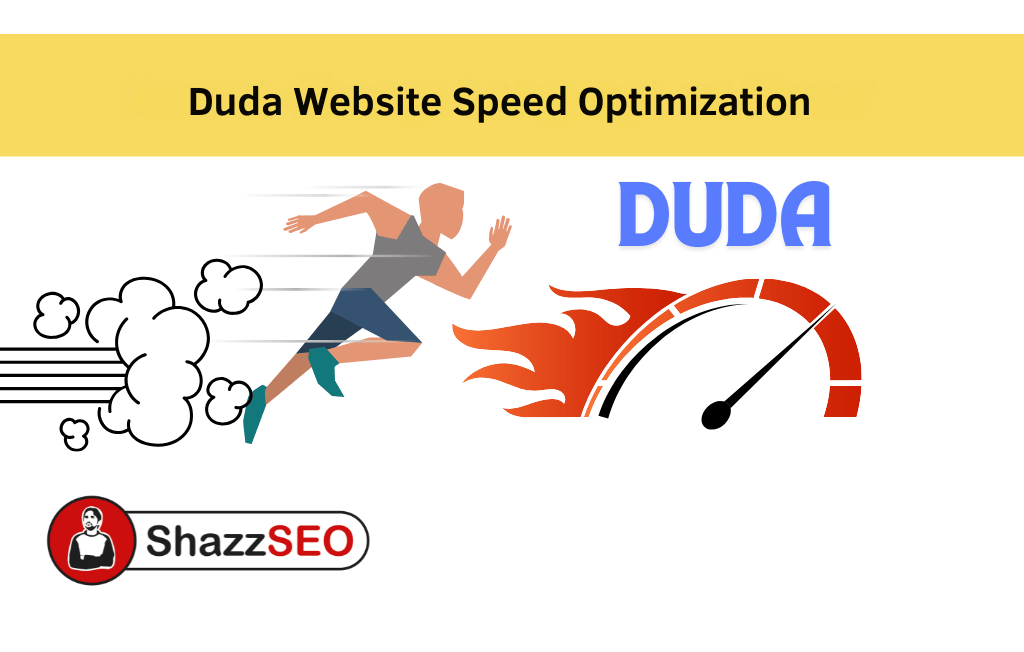The speed of a website is one of the most important factors that affects user experience, search engine rankings, and overall performance. If you chose Duda as your website builder, optimizing your site’s speed is crucial for retention, engagement, and boosting your SEO. In this guide, we will cover everything about Duda website speed optimization – its importance, ways to improve it, and common mistakes to avoid.

Table of Contents
SEO: How Website Speed Affects SERPs and User UX
Before diving into the details of optimization procedures, let’s take some time to understand the importance of speed for a website. Poor performance can have several negative consequences for your business and its objectives.
1. User Experience (UX)
- Bounce Rates: A delay of just a few seconds can lead to an increase in bounce rates. Research shows that if your website takes longer than 3 seconds to load, visitors may never even get to see your content.
2. Search Engine Optimization (SEO)
- Google’s Algorithm: Page speed is one of the ranking factors according to Google. A fast site has a higher chance of ranking in the top search results, leading to more organic traffic.
- Core Web Vitals: Google Core Web Vitals are user-centric metrics focusing on loading, interactivity, and visual stability, all of which relate to page speed.
3. Mobile Performance
With increasing mobile web traffic, mobile optimization is critical. A slow mobile site can drastically reduce user satisfaction and hurt your SEO rankings.
Now, let’s take a closer look at how to improve the speed of your Duda website.
Improving the Speed of Your Duda Website: Tips and Tricks for Speed Optimization
Duda is a popular website builder that offers ease of use and powerful features. However, achieving optimal speed for your site on Duda requires some focused optimization efforts. Here are some key strategies for Duda website speed optimization:
1. Optimize Images and Media Files
Large images and media files are often the culprits behind slow-loading websites. Here’s how to optimize them on Duda:
- Resize Images: Use tools like TinyPNG, ImageOptim, or Duda Image Optimizer to change file formats to WebP, reducing file sizes without compromising quality.
- Enable Lazy Loading: Enable lazy loading for images and videos, so they only load when needed, reducing unnecessary load time.
2. Minimize CSS, JavaScript, and HTML
Unoptimized CSS, JavaScript, and HTML files can cause lag. Ensure that you:
- Compress Files: Use Duda‘s built-in tools to compress CSS, JavaScript, and HTML files, minimizing file sizes and improving load speed.
- Remove Unused Code: Regularly audit and remove unused code from your website to improve performance.
3. Leverage Content Delivery Networks (CDNs)
A CDN (Content Delivery Network) saves your website data on servers around the globe, ensuring that users can access the content from the nearest server. Duda automatically integrates with global CDNs, ensuring fast delivery of your content to users worldwide.
4. Enable Browser Caching
Browser caching stores static files (like images, scripts, and stylesheets) on users’ devices, so they don’t need to be re-downloaded every time they visit your site. This speeds up load times for returning visitors.
Duda offers built-in caching options that help optimize speed.
5. Minimize HTTP Requests
Too many HTTP requests (for images, scripts, stylesheets, etc.) can slow down your website. Here’s how to reduce them:
- Merge Files: Where possible, combine CSS and JavaScript files to reduce the number of HTTP requests.
- Optimize Fonts: Limit the use of custom fonts and reduce the number of font weights/styles to decrease HTTP requests.
6. Take Advantage of Duda’s Built-In Speed Optimization Features
Duda offers several built-in tools designed to speed up your website:
- Mobile Optimization: Duda automatically optimizes the mobile version of your site for speed. Ensure the desktop version is also free of unnecessary elements that could slow down mobile performance.
- Fast Hosting: Duda’s hosting comes with pre-optimized features that ensure fast loading times for your website.
Common Mistakes to Avoid in Duda Website Speed Optimization
Even when following the tips above, certain mistakes can still affect your website’s performance. Avoid these errors to ensure effective optimization:
1. Adding Too Many Unnecessary Widgets
Duda allows you to add various widgets to your website, but overusing them can slow down your site. Use only essential widgets and remove any unnecessary ones to maintain speed.
2. Neglecting Mobile Optimization
As mobile traffic increases, ensuring your website is optimized for mobile is essential. Although Duda automatically optimizes for mobile, take additional steps to improve mobile speed, such as removing non-essential elements.
3. Not Testing Performance Regularly
It’s important to test your website’s performance regularly. Use tools like Google PageSpeed Insights, GTMetrix, or Pingdom to identify load time issues and improve the performance based on the results.
Frequently Asked Questions (FAQs) About Duda Website Speed Optimization
1. How do I check the speed of my Duda site?
Use online tools like Google PageSpeed Insights, GTMetrix, and Pingdom to analyze the speed of your Duda site and get recommendations for improvements.
2. Do I need to do anything to optimize my Duda site for speed?
Duda automatically provides some speed optimizations like image compression and CDN integration. However, manual optimizations, such as compressing large images, optimizing third-party widgets, and removing unused code, are still necessary.
3. Is Duda hosting sufficient for fast loading times?
Yes, Duda offers high-performance hosting optimized for speed, with features like automatic caching and global CDN integration. However, proper website optimization is still necessary to achieve the best performance.
4. Can I add a custom CDN to my Duda site?
While Duda’s built-in CDN is sufficient for most users, you can integrate a custom CDN if needed. Duda allows flexibility for such integrations, ensuring your website’s performance remains optimal.
Conclusion: Enhance Your Website Traffic Using Duda Website Speed Optimization