Table of Contents
What is Pinterest?
What is Pinterest and How to use it? Nowadays you usually hear about Pinterest. You have also read it on blogs and web articles. This the trending thing on everyone’s web and it seems like everyone is passionate about it and wants to know more and more about it.
I will make you understand all the features of Pinterest, its advantage and Disadvantage.

What is the Purpose of Pinterest :
You can say it is like the library of pictures, images, GIFs and short movie clips. As you can save important notes on your notice board in the same way you can save images on Pinterest.
It is also available in the form of the app in smartphones. It is used to collect information all over the world in the form of images.
The most important feature of Pinterest is that you can divide it into sections you can make parts as much you like for each topic separately and pin your images or information.Suppose if you are in love with the photography, you can make a pin in the name of Zoo and divide it into the sections like for the monkeys, zebras, lions, birds etc separately.
It helps you find the desired file in no time and you do not face any difficulty in it.
On more thing, you can communicate with the people worldwide by commenting on their pin and by repinning their data this thing makes it more fascinating and attractive for the people.
It is a type of private business and can be used in multi languages.Its headquarter is present in Sans Francisco, California.It is on 67 number ranking on Alexa.
How to make an account?
When you know that much about Pinterest you surely want to use it and make the account here. But if you are unknown to procedure do not worry I will help you.
In the start, there were many methods to use it but currently, you can simply sign up by using email or you can use by linking your account to Facebook and Twitter. If you have facebook or twitter account you can sign up for that but if you are new you can use your mail and enjoy it.
First of all, open the Pinterest on the web or open the mobile app.
You will see the image as
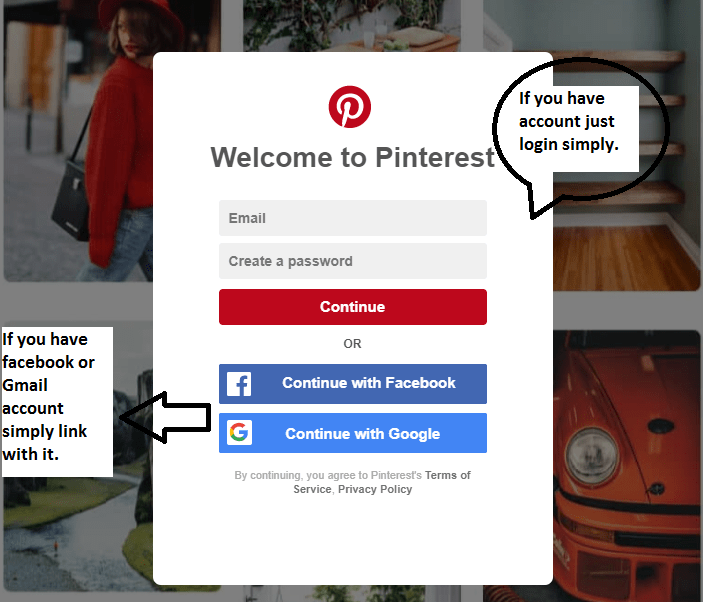
just follow the written instructions and you can enjoy it.
It is free of costs like Facebook and Instagram. You just need an account to use it. If you have Gmail you can easily connect to it or simply connect to Facebook.
How to use it?
So now discuss how to use Pinterest. After creating the account, you can use it easily. To use it follow the instructions:-
- Now you will be asked to give your detailed information and by doing so you will be able to use your account.
- In the home screen, you will see in upper right corner many options if you want to change your profile just click on the three dots and change your picture easily.
- You will also see her horizontal lines there, these lines contain the categories of all the pins and you can find your desired pin by clicking on it.
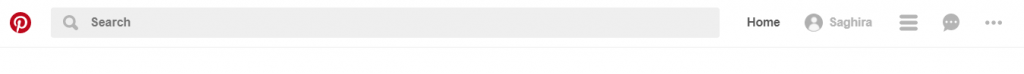
Now your account is ready to use.
By clicking on your profile logo you can see
- Followers
- Following
- Boards
- Pins
- Tries
I will tell you to step by step each Function
- Followers:-The people who follow you.
- Following:-The people who are followed by you. Follow other people so you can get their posts as early as publish and you do not find any difficulty.
- Boards:- Show all the images, or pin-sections you have created. You can also keep your pins secret from others on the board.Saved pins are displayed in this option.
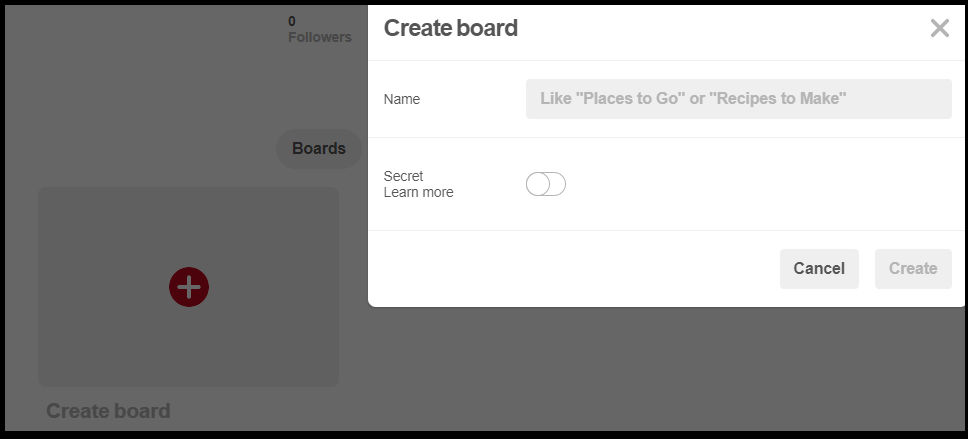
- Pins:- Show all the pins you have saved. If you like any pin or post of a user you can save it and it can be seen easily.
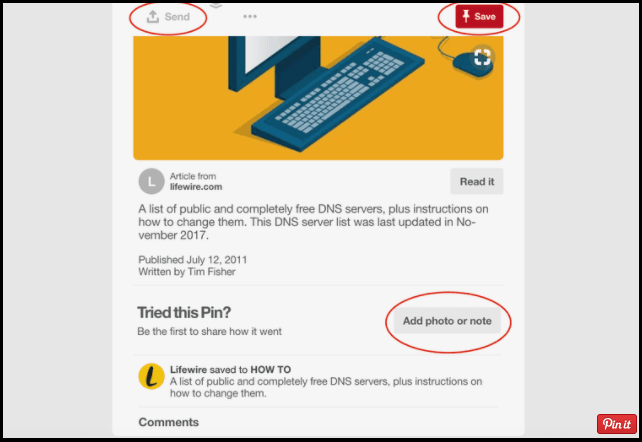
- Tried:- All the pins you posted for yourself and let it be commented by people.
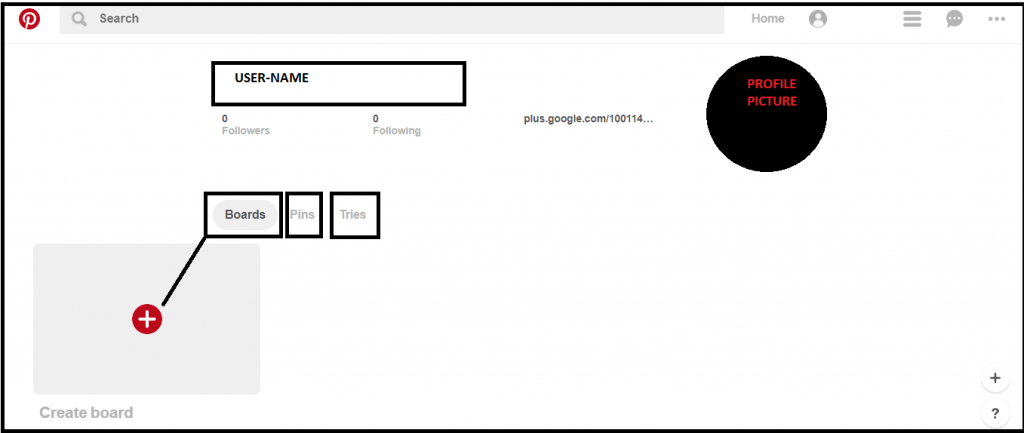
- Communication with other people:-
If you see the pin of a follower you can save it inboard or you can pin it.
If you want to say something about the pin or suggest anything about it you can comment on that pin. It will help the user to make beneficial changes and improve his pins. It will also help you to develop the good interaction with the user. When you will pin anything he/she will also interact with you by this. - Get more desired stuff:-
You can easily find pins of your interest by clicking on the three horizontal lines and can see different categories.
The popular tab shows the trending and most wanted pins.
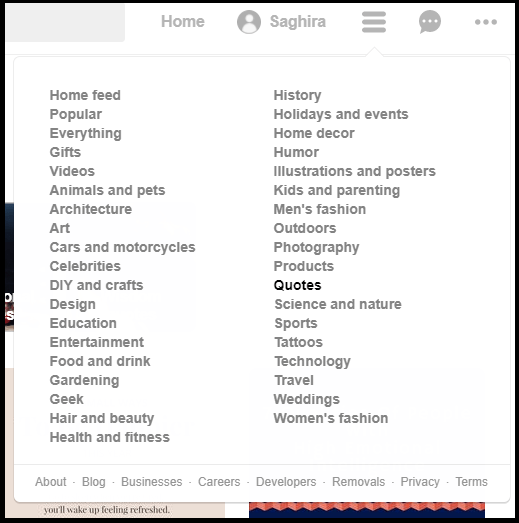
- Videos:- the short movie clips can be found here.
How to Control Traffic on Pinterest:-
Every day a lot of people are attracted to the Pinterest and it gives benefits to users. It helps to get more followers from your website.
There are following ways to drive traffic to Pinterest:-
- Give Business name to your profile and make it valid:-
When you make your profile in the place of your username write the name of your business so that people can have quick access to you. Make your profile valid so that your profile can be displayed at the top of the search bar. Give an awesome description so that people can be attracted to your profile. - Get the accepted PIN IT Buttons:-
By getting this button your pins will be displayed in the search bar at the top and when the rate of your pinning increase you will get the higher position. Users mostly keep the suggested description so make it best. - Use high links for pins:-
When you publish a pin you have to link something to it like image or video always attach the best quality links with it.The links must be unique and relevant. The pins that are connected to irrelevant links are wasted and there is no advantage of this pin. - Boost the Followers:-
Get more followers for your profile, so that rate of your pinning increase and people come to know about your business. Interact with your followers in a well-mannered way so they like to pin your profile. Add follow button to your profile so that everyone can easily have access to your account. - Pin Regularly:-
People like to engage to that profiles that do pin regularly. In this way, people become well-known to your profile. Users want an account with a plenty of pins. - Make eye-catching board titles and descriptions:- To rank your boards on Pinterest’s board search, get unique and best titles that followers mostly search. Use a mixture of both alphabets with specific names (e.g. “Salvador Dali Prints”) and more highlighted ones (e.g. “Fine Art Prints”).Make your boards easy to search and can be found easily.
Advantages and disadvantages of Pinterest:–
- Easy to Use.
- It’s Free.
- You can save any best media content like images and videos from any website and check it whenever you want.
- Linked to other famous social media Accounts like Facebook, Google plus.
- 150 million users used it monthly.Great platform to market your business.
- Drives traffic to your site.
- You can use it on Mobile.
- Plagiarism
- Lot of categories.
- Mostly Female users

