How to publish a Gig on Fiverr without passing a Grammar Test?
A lot of people are afraid how to create a gig on such categories where Fiverr have to make it mandatory to pass the test Well if you are afraid too I have a solution for you. Now you can create a gig in such category without giving a test on Fiverr, How?
Everyone experiencing an elementary basic English test on Fiverr. When any user makes the Gig on Fiverr but if that Gig related to the Writing & Translation category. Then the test must be taken by the Fiverr to confirm your expertise. But sometime you could not be able to pass the test. There may be an internet issue, or maybe your English grammar issue, as well. And if you could not pass the test for any reason, the Gig will not publish before three months.

So I created a solution to this problem by using this method you will be able to publish your Gig within minutes, and you can save your 40 minutes which you should spend to giving English test. Just follow some steps, and you will be able to publish your Gig without giving any Basic grammar test. First, save uncompleted gig in the draft. ( just complete Title, category and Tags in the first page while creating gigs and click on save don’t complete the gig to save it in drafts. )
- Click on Edit in your Draft Gig
Go to your Draft Gig and click on edit and you will see the overview section where you can put your Title, Categories, MetaDATA & Tags.
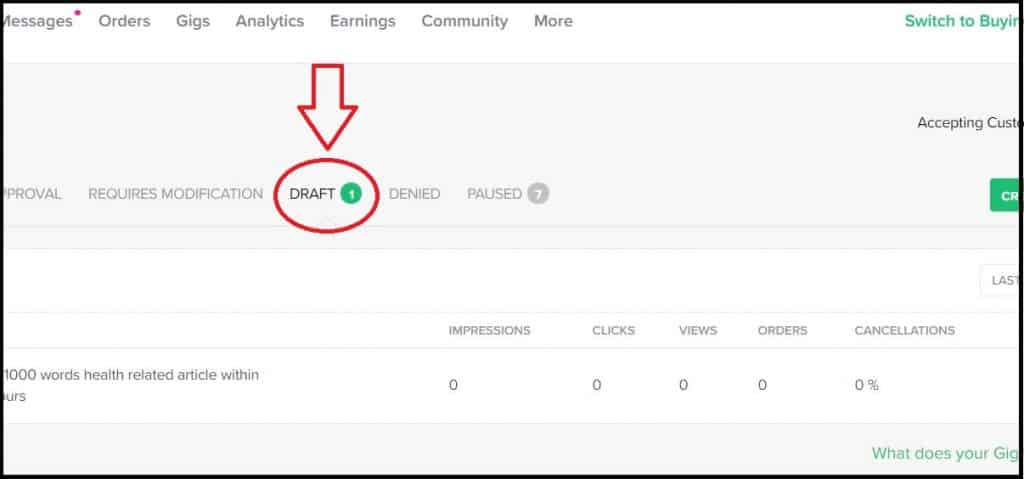
- Go to the Category Section
There are two types of categories the one is the Main category, which will not change after publish the Gig & the second one is a subcategory, which can change after publishing the Gig. So here, we will replace the subcategory part.
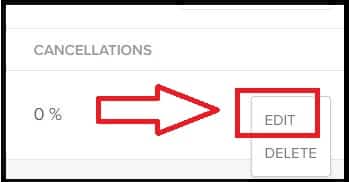
- Change subcategory
Click on the subcategory section and Select subcategory to “Others.” Remember !! don’t change the main category because it cannot change after publishing the Gig.

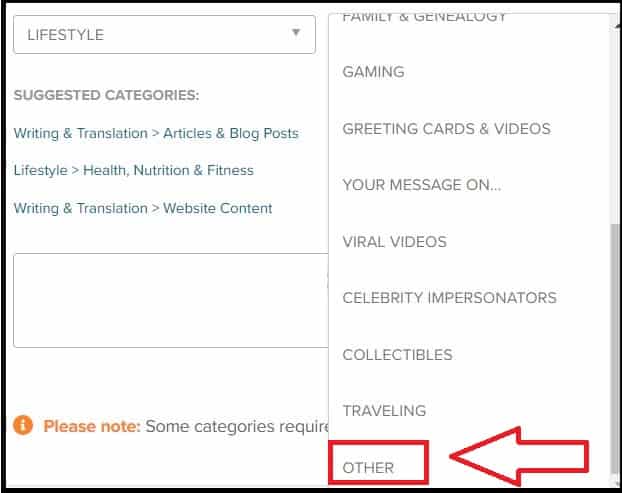
- Gig METADATA
Select the language option from Gig METADATA. And fill the tag section with powerfull keywords and press the Save button. - Packages Setup the packages section of your Gig and click on the Save button.
- Description & FAQ
Here you will describe your Gig in the Description area & add FAQ question, and Click to Save button. - Requirements
Complete your requirement section and save your work. - Gallery
Add your Gig photo into the gallery section and press Save to publish your Gig.
After completing these steps, you will see the final stage, the “PUBLISH” option. Just click on the Green Publish button & your Gig will be published without giving any test. - After posting your Gig make changes to your subcategory in other gig options.
Hope this trick will work for you, You can contact me
Want to Start Freelancing Career Do read:
Fiverr Strategy to Outrank Experience Sellers
Top 10 Tips to Rank Gigs on Fiverr First Page & Fiverr Secrets
How to Earn From Fiverr? Start earning within 24 Hours
Fiverr SEO test Questions & Answers

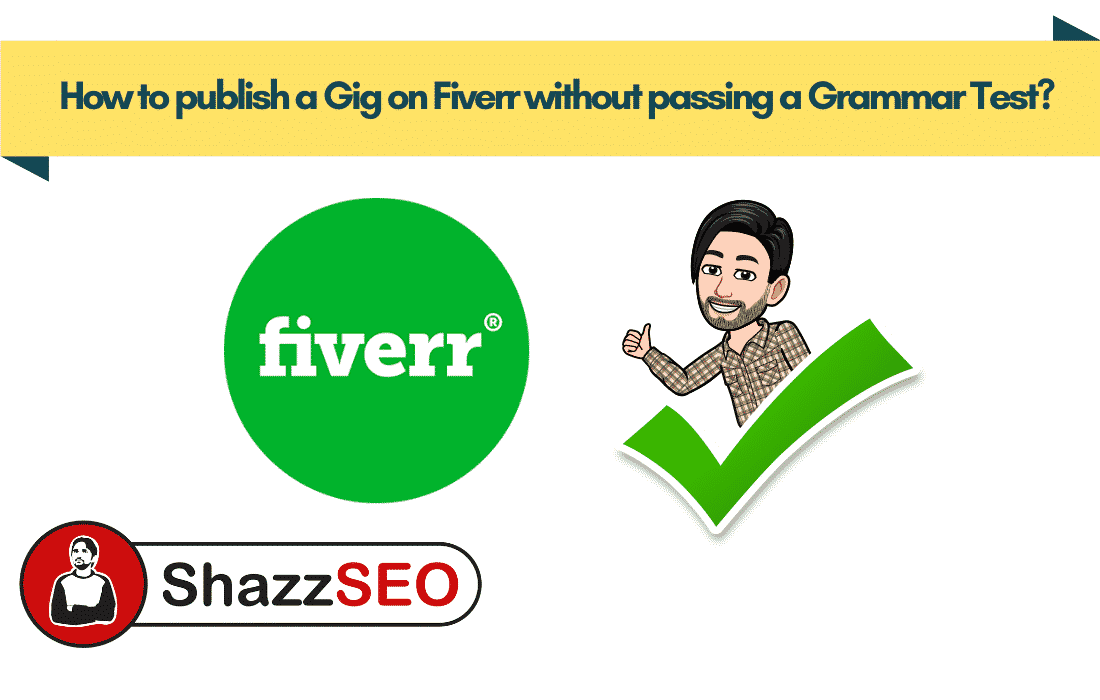
Hello,
Thanks for help, when I want to publish the gig the fiverr shows retake test. I could not found the solution of this problem.
Ask Customer support
Thank you..
thank you so much. IT really worked with me even though I didnt take the test and i didn’t upload my vedio gig.
I was facing this problem when I was trying to publish gig in the lead generation category. I think now I will be able to publish without a test. Thank you so much for this post.
Retake test ka option aa tha hay
this trick apply,but in future thare any problem in my fiverr gig rank etc?
Thank you! You saved my life same named bro <3