Google Chrome has introduced new Chrome65 update, which contains many features but the highlight point was the SEO audit report they are providing with this latest chrome update.

Today when I was checking the website by inspecting elements I saw the info about this update.

The Update contains these features
- Local Overrides
- New accessibility tools
- The Changes tab
- New SEO and performance audits
- Multiple recordings in the Performance panel
- Reliable code stepping with workers and asynchronous code
But the Highlight of this update was SEO Audit report, which I think provide more accurate results than any other software.
You can check your own website SEO audit report, isn’t it amazing?
Table of Contents
How to check Website SEO Audit Report with Chrome 65
You can check SEO report on any website with chrome 65 with easy steps.
Let me tell you all steps.
- First Open the website where you want to check website SEO report
- Now Right Click here and Click on Inspect Element
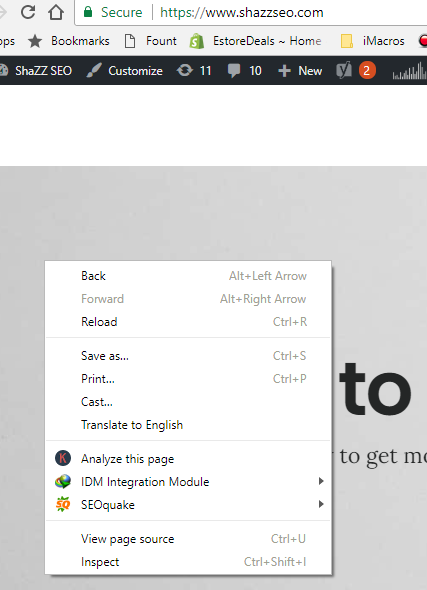
- Now at the upper bar, You can see Written Audits. click Here
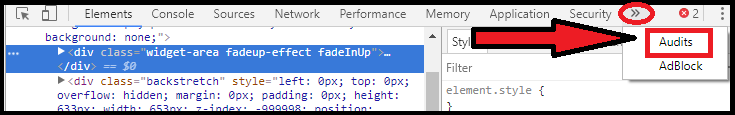
- Now click on start, it will take 2,3 minutes to analyze.
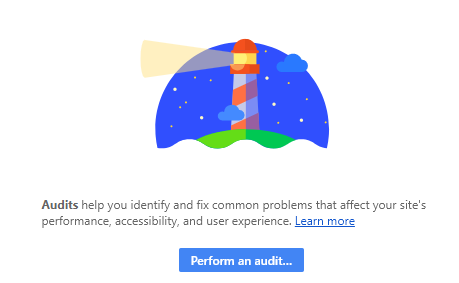
- Finally, you will get most precise SEO report.
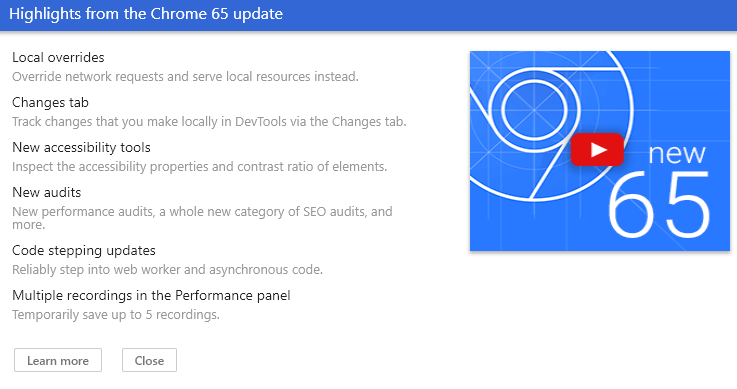
The advantage of Chrome 65 SEO Audit Report?
- You can Check SEO report most precisely, it will give you most accurate information.
- You can also check individual Error.
- You can Easily fix these issues by checking info.
- You can also download the report.

